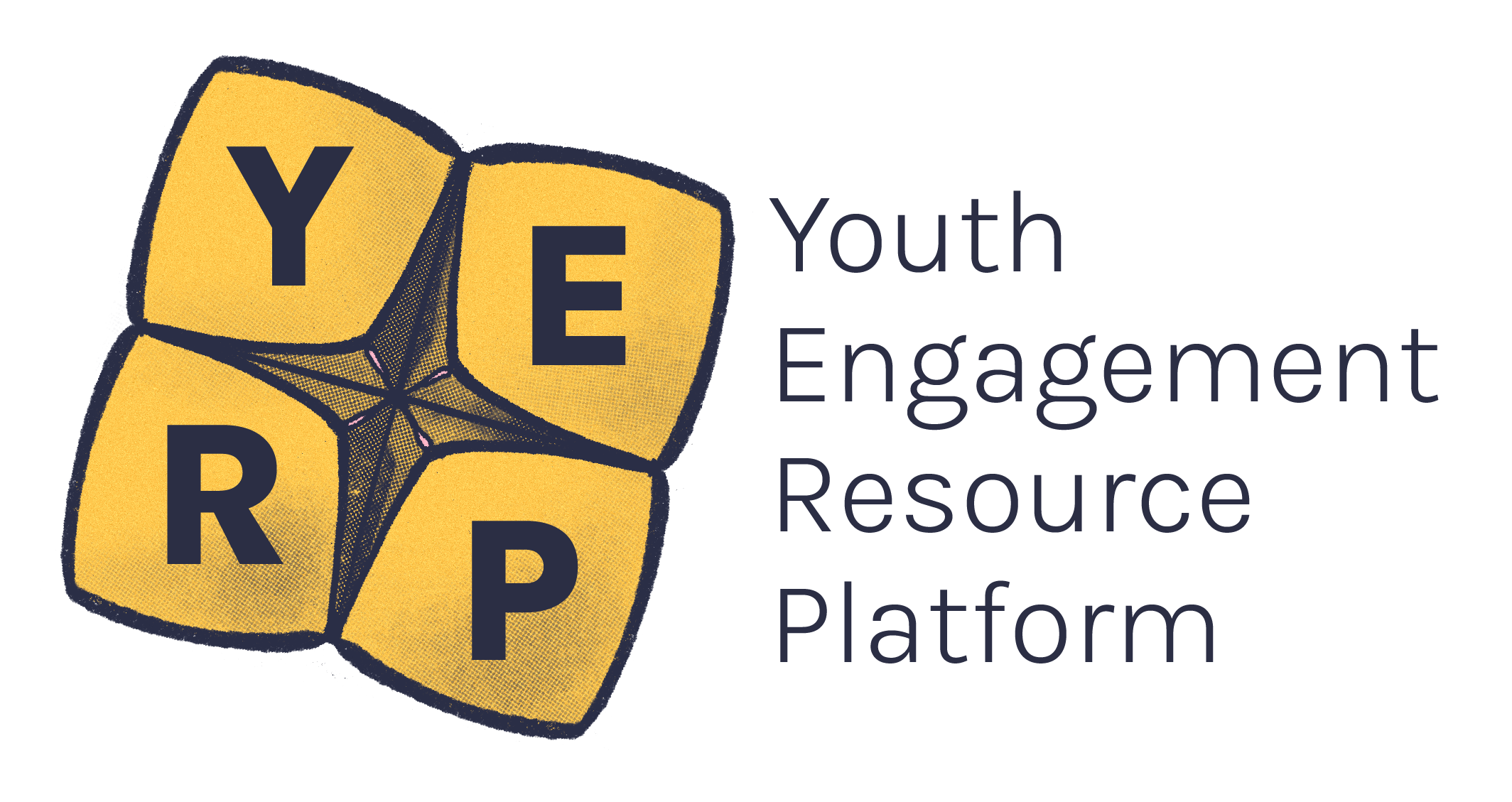On this page
Whether you’re getting your first shot or you’re due for a booster, how and where can you get vaccinated in Victoria?
There are different places you can get vaccinated, and each one has a slightly different process. Let’s break down how to smoothly get your shot, for your needs and in your area.
Before you book
Note: Aboriginal and Torres Strait Islander people and disabled people can visit any Victorian Government vaccination centre to get vaccinated, without booking an appointment. This does not apply to participating GPs or pharmacies.
Below is pre-booking information specifically for those interested in getting vaccinated in a group, or people who are disabled, LGBTIQA+, or living in a regional or rural area.
Group booking options
Going with a group is a great way to get vaccinated for some people. There are two options:
- Attending as a group in the same car at a drive-through government vaccination centre (any age group)
- Booking a group session at a government vaccination centre (12+ only).
To attend a drive-through government vaccination centre, you can follow the same process as booking a government vaccination centre online or over the phone (see the guides below).
To make a group booking at a regular government vaccination centre, you must fill out a brief Registration of Interest form.
- It’s recommended that before the booking day, everyone reads and completes a copy of the COVID-19 vaccination consent form to bring to the booking. This helps everyone get vaccinated more quickly, but if it’s not possible to do beforehand, the immuniser can also complete the consent form on the day with you.
- Language interpreters can be booked for group booking sessions.
- You don’t need to provide everyone in the group’s name or personal details when you book. When everyone attends the booking, they will provide their own name, photo ID, and Medicare or Individual Health Identifier (IHI) card.
- Note: People 12 and under are currently not eligible to join group booking sessions.
For disabled young people
Note: there is more specific accessibility information in each of the booking guides on this page.
For NDIS participants
The NDIS now provides funding of up to $150, to support People who get support through the NDIS.NDIS participants accessing COVID-19 vaccines.
This money can be used to get support to:
- Visit your GP or other health professionals to talk about the vaccine
- Book your COVID-19 vaccine
- Go to get your COVID-19 vaccine
Note: The $150 is not taken from the money in your NDIS plan. Rather, NDIS providers invoice the NDIA.
If you want, your An organisation that provides disability supports through the NDIS. For example, you may get support workers through an NDIS provider.NDIS provider or An organisation or person who organises your NDIS disability supports for you.support coordinator to help you get your COVID-19 vaccine, the NDIS will pay them directly.
NDIS providers need to offer certain supports to be able to claim the $150. Not all NDIS providers are allowed to claim the $150.
Watch an explanation of this here (Auslan interpreted):
Other information for disabled young people
Amaze and National Disability Services have put together A document explaining in words and pictures what to do in a scenario. For example, what to do when you go to get your COVID-19 vaccine.social scripts for getting vaccinated at a GP or at a A place the government has set up where you can go just to get a COVID-19 vaccine. state-run vaccination centre.
For rural young people
The following types of places are offering vaccines:
- Victorian government vaccination centres
- GPs
- Hospitals
- Pharmacies
- Community health centres
Find what is closest to you and see if they are providing vaccines. You can find out by checking their website, social media or contacting them directly.
Vaccine appointments depend on supply, so many places are only showing bookings for the next few days. Be patient and persistent and keep checking for when new appointments become available.
If you need help getting to a vaccination appointment, try contacting your local council’s youth services. They can suggest transport options or may even be running some transport themselves.
For LGBTIQA+ young people
For information about a positive, affirming vaccination experience, see the clips below for advice from GP and LGBTIQA+ advocate Dr Asiel Adan Sanchez.
If you are concerned about having your correct name and pronouns affirmed in your vaccine booking, you can use this letter template to give to the person doing your vaccination.
Booking a Victorian Government vaccination centre: Online
Below are the steps for booking online. Any information you might need to prepare before you start the booking is in bold.
Note: if you have an international address or phone number, you cannot make your booking online. You must book over the phone.
Booking online
- Visit the Victorian government online booking portal and click ‘Book a COVID-19 vaccination appointment’.
NOTE: only Google Chrome, Microsoft Edge, Safari and Mozilla Firefox are supported. Internet Explorer is not supported. - You will see a privacy notice. Read this, then fill in the code from the image or audio at the bottom. Then click ‘Next’.
- Make an account if you don’t have one already. It will require your full name and email address, and you will have to submit a verification code to finish setting up the account with a password. You will then be able to continue the booking.
- The first page will ask for your personal details. Compulsory information includes:
- Your full name
- Gender
- Date of birth
- If you are Aboriginal and/or Torres Strait Islander
You can also include your:
- Medicare number, if you have one
- preferred language (note: Auslan is not an option)
- Country of birth
- Ethnicity
- Emergency contact details
5. You will then be asked for your address, mobile phone number and email so that government staff can contact you about your booking.
Note: If you have an international address or phone number, you have to make your booking over the phone.
6. You will be asked to select a ‘classification’ to determine your This means figuring out if you can get vaccinated yet, and which vaccine you can get.eligibility. Choose the option most relevant to you - it may simply be ‘Age’.
If you have an NDIS plan, you can pick ‘Person with a disability’. If you are living in residential disability care, you can pick ‘Disability residential – resident’. After you complete this page, click ‘Next’.
7. You will see some information about your eligibility and what you will need to bring to your appointment. Read this and click ‘Next’.
8. You will be asked some pre-vaccination questions. These include:
- Which COVID-19 vaccine dose you are booking. If you select ‘Additional Dose’, you will be prompted to answer some multiple choice questions relating to if you’re booking a booster, or if you’re booking an additional dose as an immunocompromised person.
- If you have any serious allergies to anything, particularly anaphylaxis, and/or use an EpiPen
- If you have ever had an allergic reaction to being vaccinated before
Complete this section then click ‘Next’.
9. You will be shown a list of locations where you can get vaccinated. Click on a location you prefer. You can also choose to attend a drive-through centre, which means you can also get vaccinated with other people. Note: everyone in the car will need to make an individual booking.
10. You will be prompted to choose a date range that suits you, then click ‘Apply’. This will show you all the times available in that date range. Click the time slot you would like to book.
11. You will be shown an ‘Appointment summary’. Make sure all details are correct, then slick ‘Submit’.
You’ll receive a text prompting you to book the second vaccine when the time comes, and then later on another text for your booster. When you book your next vaccine the process will be exactly the same, except you’ll be able to use your existing profile instead of creating a new one.
For disabled young people
If you are a disabled young person who would like assistance booking your appointment or ensuring your vaccine experience is accessible, you can sign up to have your booking managed with a Disability Liaison Officer (DLO). A DLO can support you with access needs including physical needs, sensory needs, preparing social scripts, booking a drive-through vaccination, transport, or having someone accompany you, for example. They can also work with your existing support worker(s). You do not need to ‘prove’ your disability to access a DLO.
The form will ask:
- Your name
- If you prefer contact by email or phone
- Your home postcode
- Your home suburb
- The number of people requesting vaccination (i.e., if you are requesting assistance for yourself or a group)
- Your age group
- Your access needs
After you submit the form, a DLO will be in touch within three business days to organise your booking.
For Deaf, deaf or hard of hearing young people
Check out Deaf Victoria’s guide to booking your vaccine online. It is in Auslan with captions.
NOTE: The online booking portal now offers the option to request an Auslan interpreter to attend your appointment.
The following centres have accessibility features to support people who are Deaf, deaf or Hard of Hearing, and those who need additional supports to communicate:
- Ballarat Mercure Hotel and Convention Centre
- Bendigo Health COVID-19 Vaccination Clinic
- Cranbourne Turf Club
- Geelong - Former Ford Factory
- Melbourne Showgrounds
- Royal Exhibition Building
- Shepparton Showgrounds – McIntosh Centre
- Traralgon Racecourse
- Wodonga Vaccination Hub
For rural young people
If you live in a rural area that is not close to a Victorian Government vaccination centre, try calling the hotline (information below) as a phone operator may be able to advise you of a mobile vaccination service. Most rural Victorian government vaccination centres are by appointment only, but their bookings depend on vaccine supply. This means that available bookings aren’t always shown in advance on the website. Be patient and persistent and try again in a few days.
Your local GP, pharmacy, hospital or community health centre may also be providing vaccines. You can find out by checking their website, social media, or contacting them directly. You can also try contacting your local council’s youth services; they can suggest transport options or may even be running some transport themselves.
Booking a Victorian Government vaccination centre: Over the phone
If you like, you can use the link above to see the Victorian Government vaccination centres in your area before you book over the phone. You will also be able to see the opening hours.
Booking over the phone
- Call the Victorian COVID-19 Hotline on 1800 675 398.
If you want a translator, press ‘0’ after the call dials. This will connect you with the Translating and Interpreting Service (TIS). - To book an appointment without an interpreter, press ‘1’ for ‘information about the COVID-19 vaccination program’.
- You will hear a privacy message. Then press ‘1’ to book as a ‘member of the public.’
- You will hear a message about the online booking option. Then press ‘1’ to ‘make or change a booking.’
- You will be connected with a phone operator. If you are disabled, let them know so they can transfer you to the Disability Liaison Officer (DLO) service. See the section below ‘For disabled young people’ for more information.
- They will start with a COVID-safe reading. This means they will ask you questions about if you have been complying with restrictions, if you’ve been required to isolate recently, or if you’ve had contact with someone with COVID-19.
- The operator will ask if you’ve had any other type of vaccine in the last seven days. This is because you can’t have vaccinations close to each other.
- The operator will ask about your eligibility (for example, if you’re eligible for a booster yet, or if you’re making a booking for a child). The operator will help you with this but if you want to check beforehand, you can check the Victorian Government’s ‘Who can get vaccinated against COVID-19’ page.
- The operator will create a profile for you. They will ask for your:
- Full name
- Date of birth
- Address
- Mobile phone number
10. The operator will ask you for your postcode to search the closest government centre to you. They will then tell you what appointment slots are available, and book one that suits you.
If you like, you can also ask to be booked specifically into a drive-through government vaccination centre. This is a good option if you want to get vaccinated with someone – everyone in the car can get vaccinated together, and it’s open to any age group eligible to get vaccinated. The phone operator will be able to help you book this.
You’ll receive a text prompting you to book the second vaccine when the time comes, and then later on another text for your booster. When you call to book your next vaccine the process will be exactly the same, except they will search for your existing profile instead of creating a new one at step 9.
For disabled young people
If you are a disabled young person who would like assistance booking your appointment or ensuring your vaccine experience is accessible, you can ask to have your booking managed by a Disability Liaison Officer (DLO). A DLO can support you with access needs including physical needs, sensory needs, preparing social scripts, booking a drive-through vaccination, transport, or having someone accompany you, for example. They can also work with your existing support worker(s). You do not need to ‘prove’ your disability to access a DLO.
- Call the Victorian COVID-19 hotline on 1800 675 398.
If you want a translator, press ‘0’ after the call dials. This will connect you with the Translating and Interpreting Service (TIS).
If you want a relay officer contact the NRS first, and they will connect you to the COVID-19 hotline. - To book an appointment without an interpreter, press ‘1’ for ‘information about the COVID-19 vaccination program’.
- You will hear a privacy message. Then press ‘1’ to book as a ‘member of the public.’
- You will hear a message about the online booking option. Then press ‘1’ to ‘make or change a booking.’
- You will be connected with a phone operator. Let them know that you are disabled so they can transfer you to the Disability Liaison Officer (DLO) service to manage your booking. They will take some details.
- A DLO will contact you within three business days to organise your booking.
The following centres have accessibility features to support people who are Deaf, deaf or Hard of Hearing, and those who need additional supports to communicate:
- Ballarat Mercure Hotel and Convention Centre
- Bendigo Health COVID-19 Vaccination Clinic
- Cranbourne Turf Club
- Geelong - Former Ford Factory
- Melbourne Showgrounds
- Royal Exhibition Building
- Shepparton Showgrounds – McIntosh Centre
- Traralgon Racecourse
- Wodonga Vaccination Hub
For rural young people
If you live in a rural area that is not close to a Victorian Government vaccination centre, the phone operator may be able to advise you of a mobile vaccination service. Many rural Victorian government vaccination centres are by appointment only, but their bookings depend on vaccine supply. This means that available bookings aren’t always shown in advance on the website. Be patient and persistent and try again in a few days.
Your local GP, pharmacy, hospital or community health centre may also be providing vaccines. You can find out by checking their website, social media, or contacting them directly. You can also try contacting your local council’s youth services; they can suggest transport options or may even be running some transport themselves.
Booking a participating GP
Learn how to find and book a Not all GPs are offering COVID-19 vaccines. 'Participating GPs' are the GPs that are offering COVID-19 vaccines.participating GP.
Find and book a participating GP
- Visit the Vaccine Clinic Finder.
- You’ll be asked a few simple questions: which vaccine you would like to get (including your age group), and to find your location by entering your postcode or town. Complete this and click ‘Search for clinics’.
If you don’t have a Medicare card: there is a box at the bottom of the page you can tick under the section ‘You can get a free vaccination without Medicare’. Tick this box before you click ‘Search for clinics’. - You will be taken to a map that shows you both GPs and pharmacies in your area offering the vaccine you want to get. You can filter them by how close they are or the place with the earliest available appointments.
- Click ‘More Info’ for the place you would like to book. This will show you the address, contact details and opening hours. It will also show you a link for that GP’s COVID-19 vaccination booking service.
- Different GPs may have different ways that they are managing their vaccination bookings. For example, some will only take bookings over the phone, whereas some allow patients to book themselves into vaccine clinics appointments online or via HotDoc. Either way, it should be similar to booking any other doctor appointment. You can also check the GP’s website, HotDoc profile or call them for their process.
How do I know if the GP is accessible for me?
The GP you go to for your vaccine may not be your regular GP. Aside from looking for information on their website or asking over the phone, the Health Direct website can help you check some access factors. Aside from wheelchair access, access information doesn’t come up when you search for a GP ‘By Name’, but there is a workaround.
- Go to ‘Find a health service’ and search ‘By Service’.
- Under ‘Services’, click ‘GP (General Practice)’.
- Under ‘Preferences’, select your accessibility needs.
- Under ‘Location’, write the postcode of the GP you would like to visit.
- If they accommodate the access requirement(s) you listed, it will show up here.
Booking a participating pharmacy
Some Not all pharmacies are offering COVID-19 vaccinations. 'Participating pharmacies' are the pharmacies that are offering COVID-19 vaccines.participating pharmacies offer vaccinations for walk-ins, while others are by appointment only. Below are two ways to find vaccine bookings at a participating pharmacy.
Book with Find a Pharmacy
- Visit Find a Pharmacy.
- On the homepage, you will be asked to enter your first name, last name, email address, post code, and if you are under or over the age of 18. Then click ‘Book now’.
- This will take you to a page that shows the pharmacies in your area offering COVID-19 vaccines.
- Click on the pins with the yellow cross to get more information about a particular pharmacy. This will show you the address, contact details, and opening hours of the pharmacy, as well as which vaccine(s) they offer.
- Each pharmacy will have an option to either ‘Book now’ or ‘Call now’, depending on how they are organising their appointments. Select the option relevant to you and follow the booking process.
Unfortunately, ‘Find a Pharmacy’ does not let you filter pharmacies by accessibility or other needs.
Book with Vaccine Clinic Finder
- Visit the Vaccine Clinic Finder.
- You’ll be asked a few simple questions: which vaccine you would like to get (including your age group), and to find your location by entering your postcode or town. Complete this and click ‘Search for clinics’.
If you don’t have a Medicare card: there is a box at the bottom of the page you can tick under the section ‘You can get a free vaccination without Medicare’. Tick this box before you click ‘Search for clinics’. - You will be taken to a map that shows you both pharmacies and GPs in your area offering the vaccine you want to get. You can filter them by how close they are or the place with the earliest available appointments.
- Click ‘More Info’ for the pharmacy you would like to visit. This will show you the address, contact details and opening hours.
- Different pharmacies may have different ways that they are managing their vaccination bookings, and there will be a link to their booking portal on this page. If there is no link, check the pharmacy’s website or call them to check their process.
For NDIS participants
NDIS participants can book a vaccine appointment through the NDIA and Pharmacy Guild of Australia’s easy access link. This booking link is for NDIS participants only.
- Visit the NDIA and Pharmacy Guild booking page.
- Enter the vaccine you would like to get (AstraZeneca or Moderna), the suburb and state you live in, and the date and time from when you want to book. For example, if you can only go to a booking after tomorrow afternoon, put tomorrow’s date and 12pm.
- You will be shown a list of pharmacies near you, and the appointment times available there. Click the appointment time at the place you would like to book.
- You will be taken to a booking form. At the top will be the information about your appointment – check it is all correct.
- You will have 10 minutes to fill in your personal details, including:
Full name
Date of birth
Gender
If you are an Aboriginal or Torres Strait Islander person
Medicare number (if you have it)
Email address
Phone number
Address - You must tick that you agree to the terms and conditions. This means confirming that you are an NDIS participant.
- After you make your booking, you will get a confirmation email.
When you attend your vaccine appointment, you will have to confirm your NDIS number.
Accessibility
Unfortunately, this booking page does not show information about the accessibility of different pharmacies. You can try getting in touch with a pharmacy to check before you book (their contact details will be on the booking page).
You can also get NDIS support to attend your vaccination booking.
What to organise for your appointment on the day
As eligibility requirements change, different places may require you to bring different things to your appointment - but they will tell you this when you book.
For the day of your appointment, make sure you:
- Organise how you will get to and from the venue
- Organise a support person if you need
- Bring all your documentation
- Wear a mask
- Maintain social distancing
On the day, you may be able to check the wait time at the centre you’re going to. Vaccination staff are doing their best, but if there’s a wait time bring something to do (like a book to read, a fidget toy or a podcast), a drink bottle and some snacks!
If you are feeling unwell on the day of your vaccination, you must reschedule. This is not only to keep others safe, but also because it is not recommended that you get any vaccine when you aren’t feeling well.
Last updated: 12 January 2022