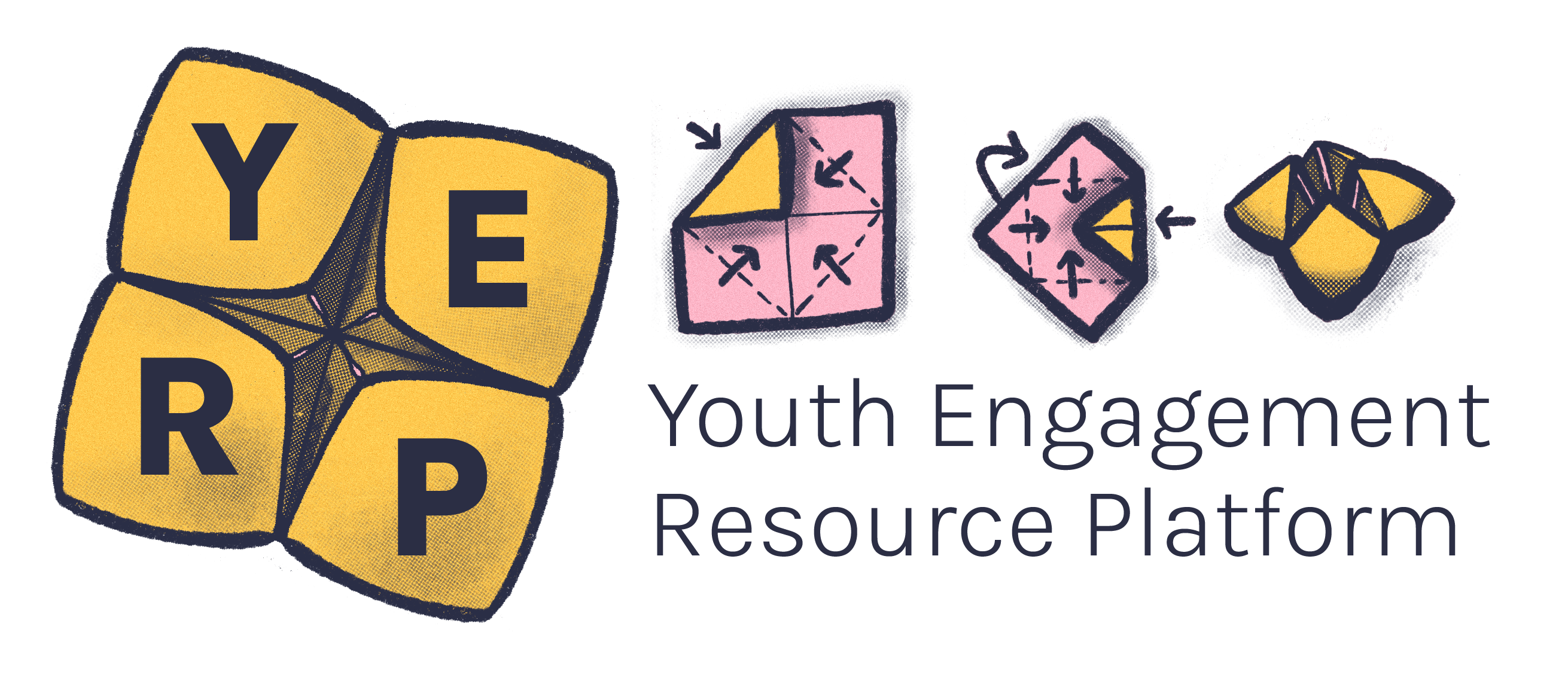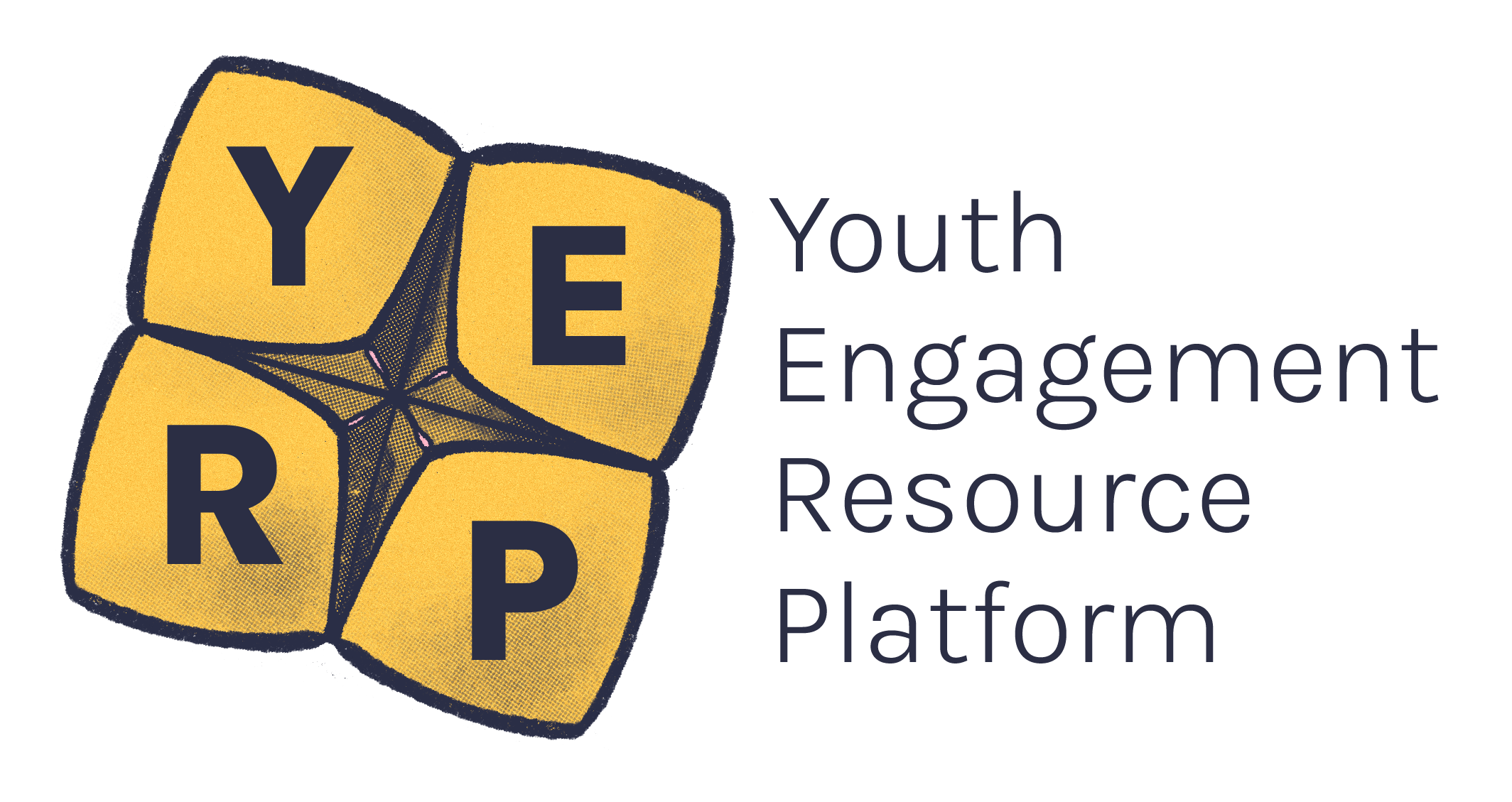Holding events online for young people is a great way for people to be involved and has many accessibility benefits, however, it does come with some new considerations around access and safety.1
Young people should know how the online event is going to run and what they can expect. For many of them, online events are still a new experience and they may not have been to one before.
There are general expectations that you can inform the young participants of either in the lead up to the event or at the beginning. A combination of both could be a good idea as it will reiterate this information and keep it fresh in their minds as the event begins.1,2
Some of those could be:
-
How the event will run
-
What the young person can expect to happen during the event
-
What resources will be sent to the young person prior to the event
-
Who the staff and facilitators will be
Develop key pointers about expected behaviour in sessions that can be sent to young participants before the event. Some examples may include:1
-
No PJ’s to be worn, but casual clothes are fine
-
You should be in a quiet, private space when participating in the event, or using headphones with minimal interruptions. This considers the privacy of the other participants.
-
Consider what’s in the background of your video – you can blur your background or choose a virtual background as an alternative.
-
Make sure your camera isn’t pointing to a bathroom door where someone might come out in a towel or where a baby may be changed.
-
Can you see and be seen properly? Avoid having a bright light behind you or be in shadow.
-
Explain if the group chat will be available.
-
Only those who have registered should attend the event. Family members, friends or housemates who aren’t invited/registered should not be on the screen with you.
You should also explain how you will verify participants and if participants are expected to have their video on for all or part of the session.
Please note, some people require their camera’s off for accessibility reasons. If this is the case, you can ask if participants have this access requirement when they register so you’re aware of it prior to the event starting.
Remember to be understanding: we're all working with what we have and a quiet space with a perfect view may not be possible for all young people.
Regardless of the perfect setting, it’s very important that young people know:
-
What the rules are and what to do if someone breaks the rules
-
Who to contact if they are feeling unsafe
-
How to give feedback about their experience with your online service.
Group agreements help to set out expectations of how the group operates from the beginning of the workshop. It’s a set of expectations that, by participating in the event, you’re agreeing to abide by.
Depending on the time available, you can set the group agreement as a group and gather everyone’s thoughts and suggestions at the start of the event. But if you’re tight on time, set them before and present them at the event.
You can refer to the group agreement throughout the event, reminding everyone that while they’re free to share their opinions, to keep the agreement and expectations in mind as they do so.
This is regardless of whether they’re online or in-person.3
Safeguards should be put in place so that technology can be used safely and in line with the Child Safe Standards. There are a number of particular risks to child safety that need to be managed online, including:2
-
Increased opportunities for unwanted or unsupervised contact with children, young people and adults
-
Opportunities for When someone tries to build trusting relationships with children and young people or families with the aim of child sexual abuse. grooming children and young people
-
Cyberbullying and abuse such as ‘ When someone posts or comments online to deliberately upset others. trolling’
-
Risks of exposure to inappropriate, illegal or explicit content or imagery
-
Image-based abuse
-
Access to content that is not age-appropriate
-
Possible breaches of privacy, including sharing of personal or sensitive information or personal images
-
Scams targeting children and young people.
The Commission for Children and Young People has some suggestions and considerations on how to comply with Child Safe standards in an online context.2
They include, but are not limited to:
-
Careful and specific selection of online platforms, and the use of privacy and security settings to create a safer online environment.
-
Use existing programs to monitor and filter activities.
-
Having clear rules around social media and its use during the event.
-
Making parents and carers aware of any online accounts created for their children so they can further support their safety online.
-
Communicate clear expectations for behaviour at the online event. This could be done through a Social scripts inform people about what will happen in a certain situation and spell out unspoken social rules.social script that gets sent out to participants prior to the event.
-
Where possible, a moderator role can be established to oversee interactions for safety.
-
Assess whether online platforms used to deliver services are secure and appropriately protect the young people using them.
-
Obtain consent from young people for any use of their images and personal information online.
-
Provide clear messaging about the importance of child safety and how your organisation intends to manage the safety risks associated with an online event.
-
Provide clear guidelines and rules for staff about acceptable and unacceptable behavior online with young people both during and after the event.
-
Inform young people on how they can manage privacy settings on their computers.
-
Let young people know who the staff are online and any dedicated child safety officers. Let them know they can message them at any time if they’re feeling uncomfortable during the event.
For more information, check out the eSafety Commissioner’s Tips for online collaboration tools and Child Family Community Australia’s resource sheet that provides guidance and best practice guidelines for child safety and the use of images of children online.
Here are some suggestions of best practice online events from a youth worker perspective.
-
Have more than one youth worker/adult in an online room with young people. This is best practice for in-person events so should be no different.
-
Have designated Child Safety Officers present and have their identities and contact details known and available.
-
If you’re working from home during the event, consider what’s in your background and whether it’s appropriate. Also consider the potential for interruptions and limit these as best as you can.
-
Complete a risk assessment for the event and troubleshoot any challenges that could arise.
Delivering events online since the COVID-19 pandemic has brought so many benefits for accessibility but there are different considerations when meeting online.
These may include:
-
Having more breaks than you normally would due to the possibility of A result from too much time looking at a screen. It can include symptoms like sore eyes and difficulty focusing. screen fatigue.
-
Some people prefer to keep their cameras off for access reasons.
-
The chat function is great on Zoom and Microsoft teams but it isn’t ideal for everyone so offer different options for people to contribute.
-
Zoom and Microsoft teams have automatic captioning but they aren’t always accurate so a better alternative is hiring live captioners.
-
Be aware of ‘spotlighting’ and ‘pinning’ on Zoom. ‘Spotlighting’ is done by the host and changes the main speaker for everyone. This can be problematic if someone uses an interpreter, they will need to pin the interpreter for themselves. Alternatively, the host can ‘spotlight’ multiple people, up to 9 which can include the interpreter.
-
Also, by default, only the host or co-host on a Zoom call can use the 'multi-pin' feature, but can allow individual participants to use 'multi-pin' on their video layout.
-
Encourage everyone to put their name and pronouns in their online ‘names’ so everyone can be easily identified.
Like in-person events, it’s best to ask for access requirements as they may differ in an online environment.
Coworkers having an online meeting at the office.

When running any event, whether it's in-person or online, remain flexible and be open if things need to change. Particularly during online events, access requirements will come up that you weren’t expecting. Perhaps you weren’t aware of them but also, maybe the person wasn’t aware themselves because engaging in online events is still a relatively new option.
When this happens during an event, the best thing to do is call a break while you talk through the options and try to come up with an alternative or solution.
Below are some case studies that you may encounter as a youth worker holding an online event.
Example scenario:
You’re holding an event online and as you go live, there are no issues. However, halfway through the event, you start getting messages from people saying they’re having trouble hearing you and there is background noise coming from somewhere.
There is usually a simple fix. You can start by asking everyone to turn their microphone off. If this doesn’t solve the problem, you could then turn your mic off to see if it’s yours.
Eventually someone turns their microphone off and you realise it was their background noise –now you can return to the event.
Example scenario:
Your event is using Mentimeter as an initial ice breaker activity. You plan to use a word cloud to get an idea of who is attending the event and ask people to fill out their professions and what they do for work. As people send in their answers, you receive a message from a young person saying that Mentimeter is not accessible for them as it can trigger their epilepsy with the changing screen. They say that they hadn’t mentioned it before because they didn’t know you were going to be using it and apologise.
The best thing to do is call a short break for everyone and stop using Mentimeter.
As you’re on Zoom and it’s difficult to have privacy, you could create a breakout room for you and the young person to discuss options.
- Firstly, tell them they don’t need to apologise at all.
- Ask them if there are any programs they have used before that are accessible for them, like online whiteboards that don’t ‘flash’. If there are, switch to those programs. If there aren’t, you need to change the activity altogether.
- Instead of people typing their responses on a program, they can write them into the zoom chat or say them out loud.
- Once you’ve found an alternative you can re-join the zoom and proceed with the event.
- Commission for Children and Young People. (28 April 2020). Keeping children and young people safe online during the COVID-19 pandemic. https://ccyp.vic.gov.au/news/online-safety-covid-19/
- Child Wise. (8 April 2020). 7 Organisational Strategies to Work Remotely Through a Child Safe Lens. https://www.childwise.org.au/news/27/7-organisational-strategies-to-work-remotely-
- Commission for Children and Young People. (28 April 2020). The 11 Child Safe Standards. https://ccyp.vic.gov.au/child-safe-standards/the-11-child-safe-standards/